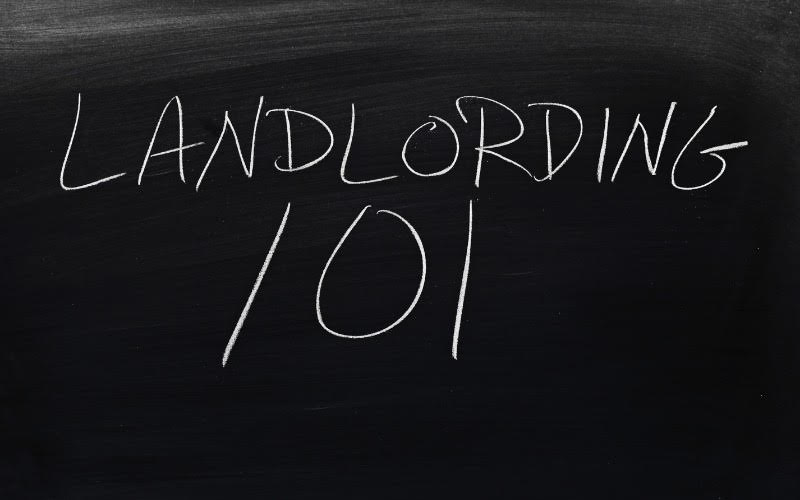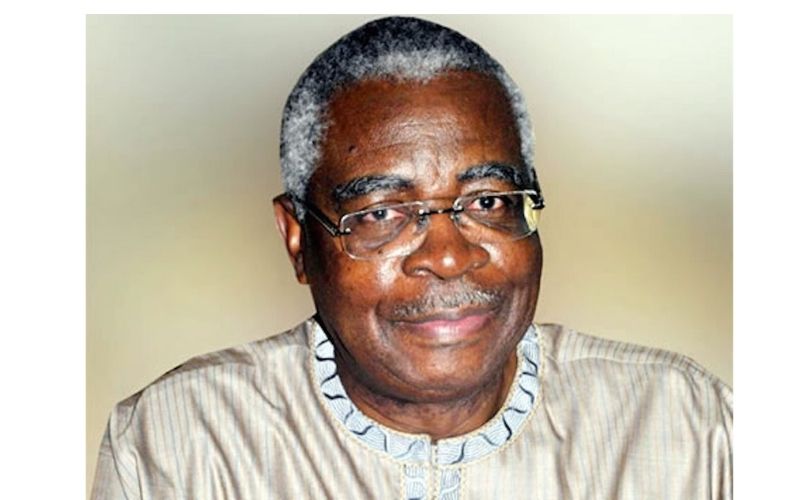The Best Free Interior Design Apps And Software

When it comes to designing rooms in a home, it can be tricky and not so easy to visualize what the end result would be. No matter what type of design or renovation you are doing, it would be nice to have an interior design app or software that shows you how your design ideas would look like before you actually implement them physically.
This is where these home and interior design software come in. They are readily available, user-friendly, affordable, and in many cases, free.
Even if you have never used an online room planner before, you would still be able to use these apps and software to easily accomplish most of your room design tasks, such as crafting the perfect layout for your space and choosing the right décor.
The following includes some of the best free home interior design apps and software.
SketchUp
This is one of the most popular 3D design software on the internet. SketchUp is such a powerful home design tool which is flexible for use that it feels like you’re working with pen and paper.
It has a free version which is perfect for hobbyists, while the pro version is more suited to professionals in architecture, construction, engineering and commercial interior design. This software is perfect for bringing your designs to life.
Floorplanner
This is another software that helps you design and decorate your space in both 2D and 3D. The interior design can be done on the website therefore it is not compulsory that you download the software. The strength of floorplanner lies in its functionality, once the floor plan is completed, you can easily switch and view to decorate the space in 3D mode. It is easy to learn so if you are after something that you do not have to put in much effort to learn then floorplanner is your best bet.
SmartDraw
This is yet another good floor planning tool. It offers options for both beginners and advanced individuals to design using a wide range of selection of furniture, cars, building materials. SmartDraw also has thousands of templates and floor plan examples for users to explore an infinite amount of possible designs and layouts for your new space.
However, SmartDraw is only free for the first seven days, therefore you would have to pay to use it longer if you plan to.
[READ MORE: 5 Amazing Reasons To Consider Monochrome Design For Your Home]
Planner 5D
The Planner 5D is the best-looking interior design tool. You can design your interiors from scratch with this app as well as with a template, whichever works for you.
One exciting thing about this software is that it works on iOS which means you can create plans on your phone or iPad while you’re on the move. When you are done with your design any aspect can still be changed in terms of colour and texture and, when you’re ready to share your plans, it can be printed in a photorealistic format.
HomeByMe
HomeByMe is an online interior design planner allowing you to very easily draw 2D plans, get instantly the 3D plan and photo-realistic renderings to showcase both old and new properties.
This home design tool gives you the options to switch from 2D to 3D after you’ve finished your floor plan and designed the look and feel of each room. It is free and gives its users various options to furnish and decorate their home to their space.
Carpetright visualiser
Carpetright visualiser has great flooring techniques that help you envision what your room will look like with carpet, vinyl, wood or laminate flooring. All you have to do is take a picture of your room or select a sample too and upload it on the visualizer. This software would bring you closer to your dream room as you would be able to customise the wall colour, flooring type and the likes.